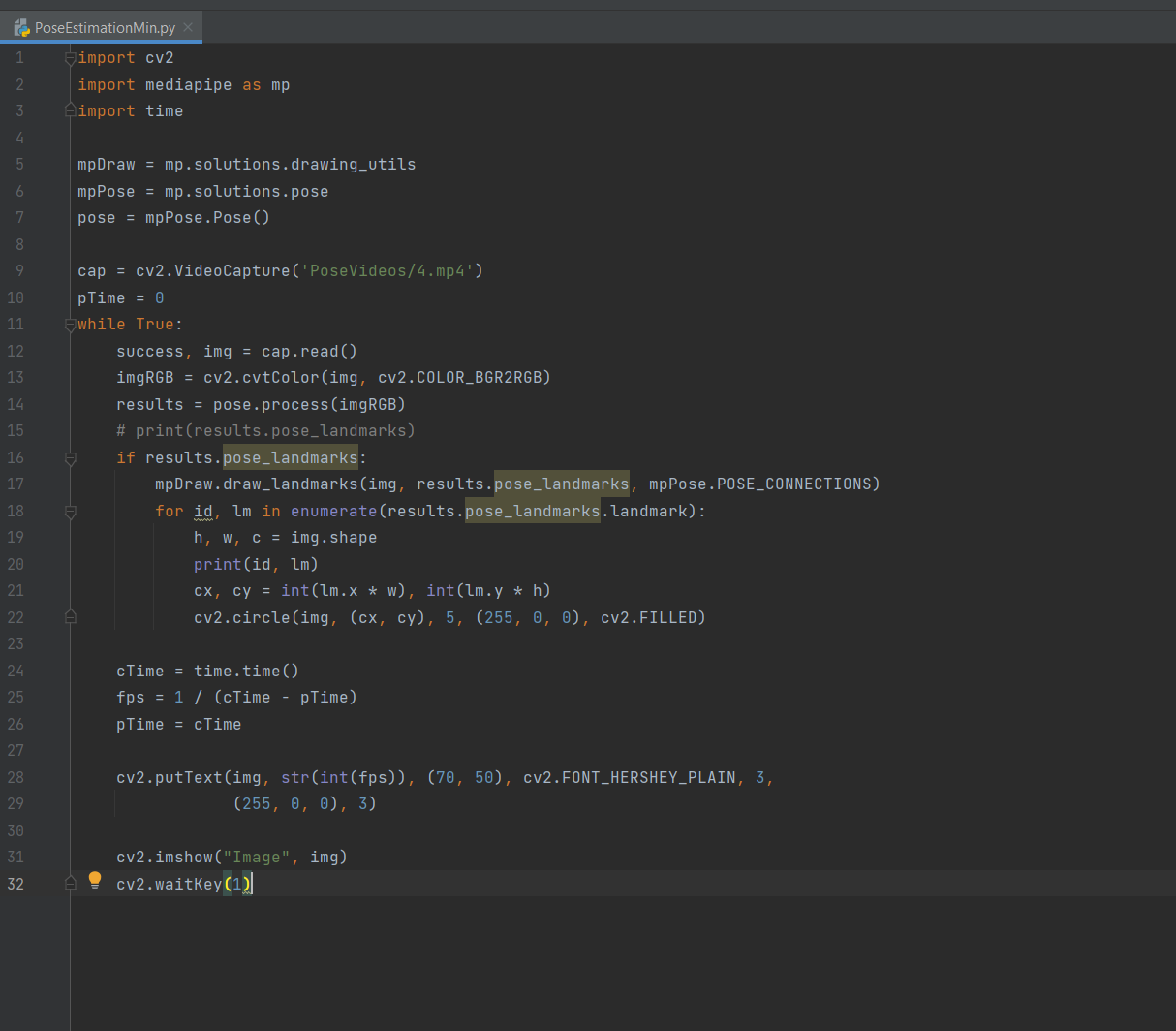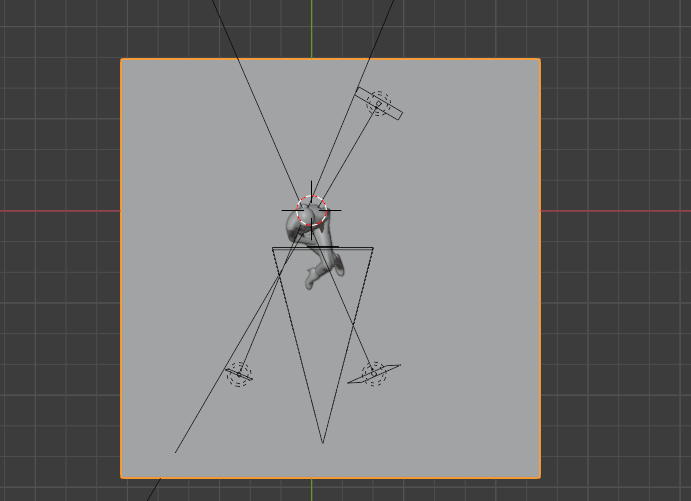How I used 3D scanning and blender to digitally recreate an outfit.
3D compositing Tutorials
3D compositing Tutorials, full tutorial on youtube.
Graphics Sizzle for Museum of Science 2022
a quick sizzle reel of motion graphic projects from 2022
Microplastic Shoot
Behind the scenes shooting a teenager who made a Microplastic cleaning robot.
Boston Marathon shoot and animation
3D rigging process and behind the scenes
Using pose estimation to animate the runner
rigged skeleton animation
Shooting the interview
Wind Energy Shoot
Filming at the wind turbine testing facility
color correction
at test site
Music Under the Dome
Music under the Dome promotional; graphics
The Big Question Shoots
Behind the scenes shooting “The Big Question” series.
Making of: Ai Exhibit
I was asked to edit a number of videos for the Museum of Science’s AI exhibit to demonstrate how AI is being used in different industries. While most of the videos were fairly straightforward a few required some movie (and coding) magic.
I used AE’s facial motion tracking to illustrate how AI proctors detect cheating with facial recognition.
Trying to use After Effects’ motion tracking to imitate pose estimation was still a painstaking process - so to speed things up I went straight to the source. I found an online class to learn the basics of using pose estimation in python and got to work downloading and setting up Pycharm. I was able to follow along with the guide and create the wireframe skeletons, doing days of work in a matter of seconds.
The code used to create the skeleton.
Previz with Blender
Using 3D to troubleshoot camera and lighting setups
This is a setup for an interview video for the planetarium team. My colleague and I carefully planned the location and lighting, using Blender for a lighting test and a panographic image to select the ideal background. This thorough preparation allowed us to create a professional and engaging interview that perfectly met the team's expectations.
Lighting floorplan
Real setup
This video was a promotional video for a broadcast spot, where the producers had full creative control. We developed a detailed pre-visualization (previz) that guided the entire production, ensuring a clear and cohesive creative vision. The final result was a dynamic and engaging video that successfully captured the audience's attention and achieved the marketing team's goals.
Camera Movement Test
Camera move setup
Final video
Mocap made easy
While working on an Ai project for MOS I discovered pose estimation, a program that uses machine learning to detect poses. This technology is already being used in facial filters but I wanted to know if I could use it to animate 3d characters. Not being enough of a programmer myself to create this I did some digging and found an insane program built for blender using pose estimation that basically uses any video to animate a rig.
Ai takes over MOS
The Mars Rover and Boston Dynamics Dog come to the Museum
Museum roundup
Some behind the scenes at the Museum of Science!
teaching a quick lighting lesson to educators in the studio setup
Filming Diego the armadillo for Latin Heritage Month
Using a pinata for a physics lesson
Interview with Dan Brown, writer of Divinci Code, about his new planetarium film
Live shows on Climate Change
Quarantine Learning: NFTs
2021: The year of the NFT. I learned about NFTs in February of 2021 when all of the sudden EVERY 3D account I follow on instagram started posting about them. I knew nothing about NFTs and even less about bitcoin but after a weekend-long deep dive I had all the information I needed to give it a go. As soon as I posted my first listing questions were coming out of the woodwork, everyone wanted to know how to get started. I still have only surface knowledge of the whole process but as one of my followers put it “in the land of the blind the one-eyed girl is queen” :) So here’s is a quick video I made on how to get started!
Quarantine Learning: Solidworks and AutoCAD with MassBay
When quarantine started in 2020 work slowed down considerably - and rather than (just) bake sourdough bread and watch Netflix I decided to enroll in classes at my local community college. Massbay’s CAD design certificate focuses on 2D and 3D commuter aided design including drafting, solidworks, and autoCAD. In my engineering design class we collaborated in small groups to brainstorm, pitch, sketch, model, and simulate an engineering solution or product. Our group came up with a water bottle storage container that could be mounted to any existing water bottle to increase portability and create extra storage.
UFO house
UFO house with setup. Fun fact: this is my neighbors house and we never see people coming in or out… maybe it IS supernatural ;)
Smoke and Mirrors
3D animation along with the setup. Working on controlling smoke effects and rigging the motion of the hand.
The Flying Pagoda
A surreal Pagoda and a quick BTS. This we my first “real” animation with multiple camera setups, full environment and motion.
Environment BTS
behind the scenes of building a woods environment. I wanted to capture house I build my environment using weight painting, particles and modifiers.
Stocking Stuffers
3D physics simulations done in Blender. I wasn’t thrilled with the end product because it’s a little choppy but I think it looks good for the first time i’ve rendered out rigid body animations. (maybe a faster GPU would help….)